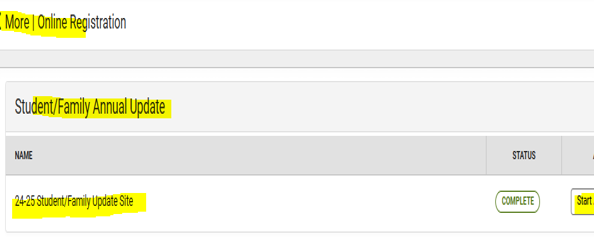Technology Support - Infinite Campus
Accessing the Parent Portal
Step 1 - Setup Activation Key
Visit foothillsrhs.info/ParentPortalActivation
Enter the student’s name as shown on their birth certificate.
You should have received the student number by email.
If you did not provide a social security number at registration, you will need to contact the registrar at your child’s site for assistance.
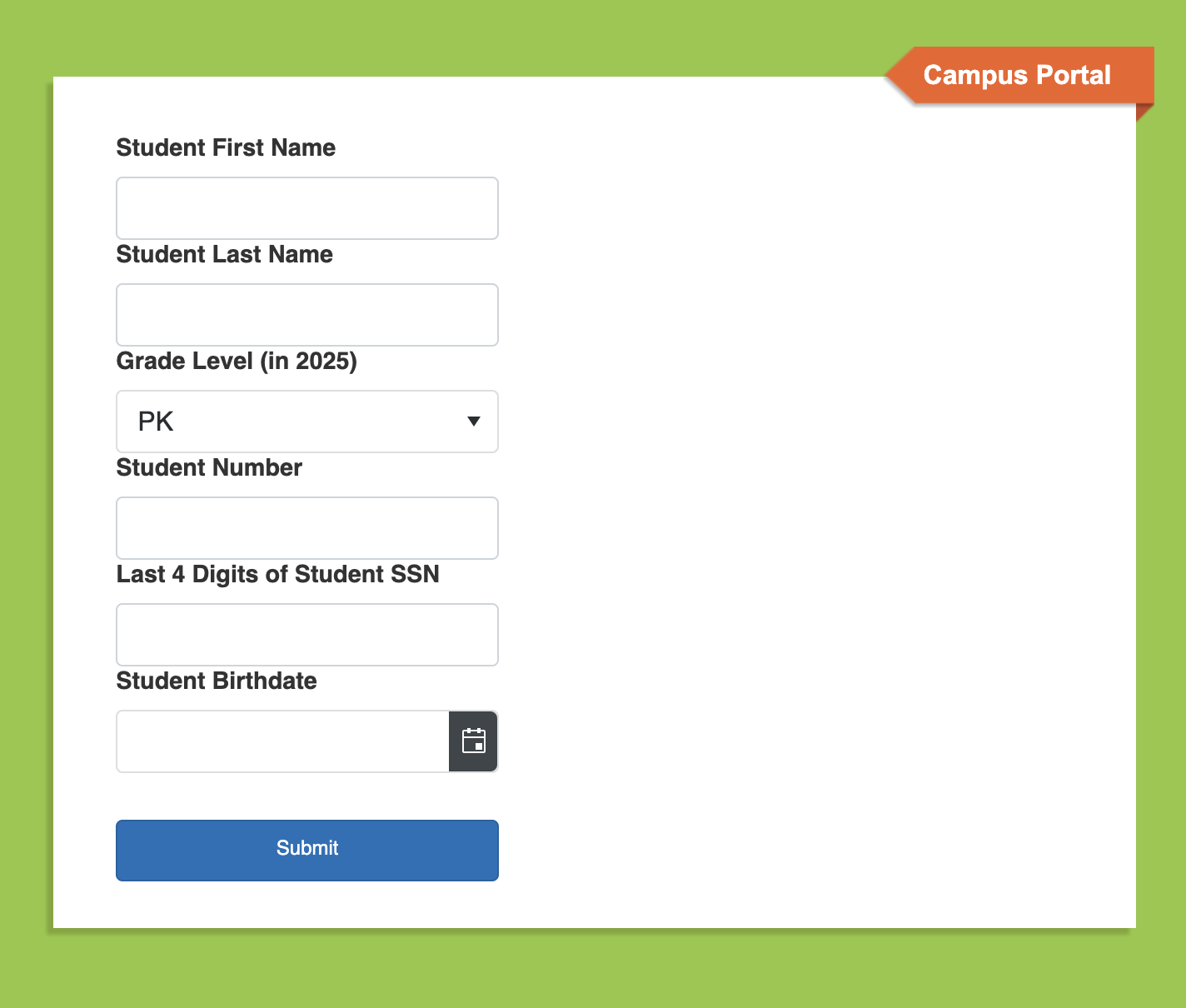
Step 2 - Set up a Parent Account in Infinite Campus
Once you have the Activation key go to:
Select Campus Parent
Select New User
Enter the Activation Key from Step 1
After you submit the activation key, create a username and password.
Click "Back to Login"

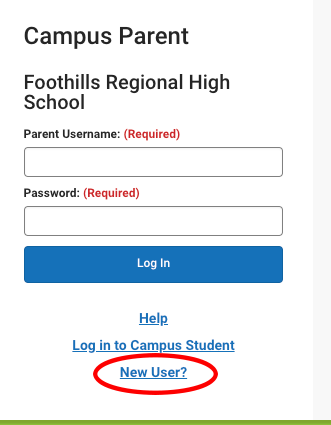
Step 3 - Login
Enter the username and password you created and log in.
Enter a Security Email Address that will be used if you forget your password.
Click "Save"
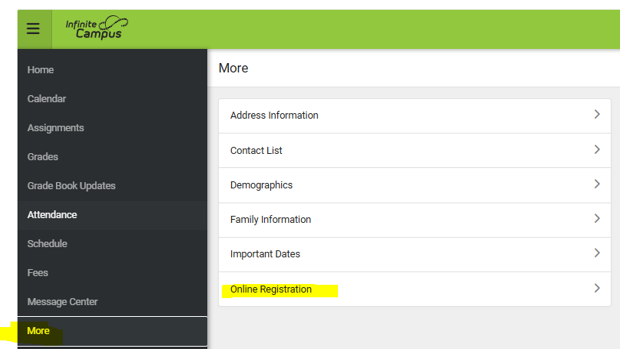
Step 4 - Complete the Annual Update
Select “More” from the left-hand menu, then:
“Online Registration”
“Start”
“Student/Family Annual Update”